Outbound Audit Report
Outbound Audit
A outbound audit focuses on ensuring that finished goods leaving the facility meet quality standards, comply with regulations, and align with customer expectations. It typically involves a systematic review of inventory, shipping processes, and related documentation.
Conducting outbound audit using Lyons Quality Audit Tracking System can streamline process and enhance efficiency, accuracy, and effectiveness. Here’s how you can leverage LQATS for an outbound audit:
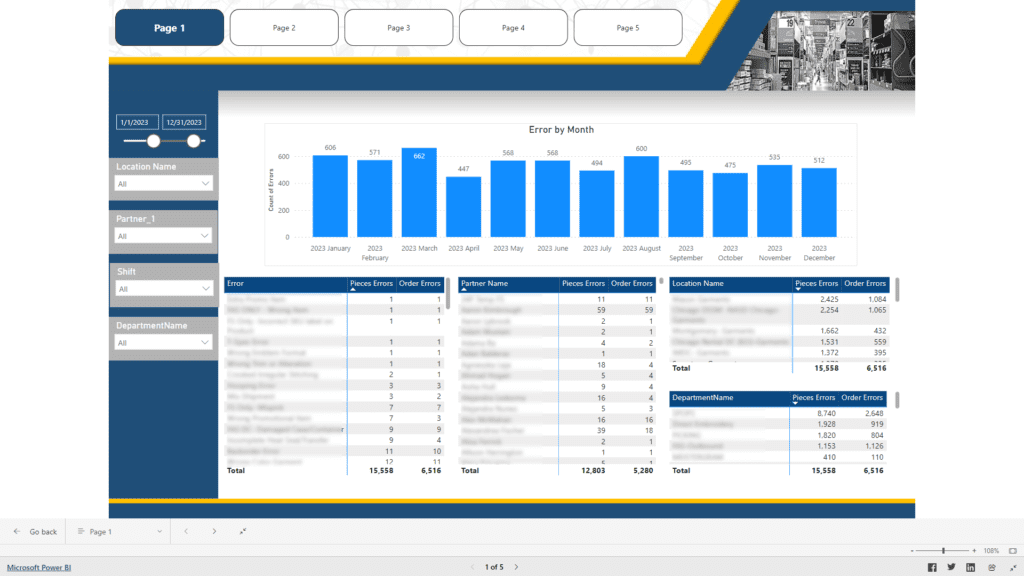
Lyons Quality Audit Tracking System (LQATS);
- LQATS aligns with scope of your outbound audit with features such as customizable audit, data analysis capabilities, and integration with other systems or databases.
Setting Up Audit Parameters:
- Configure the LQATS to reflect the parameters of your outbound audit, including audit criteria, checklist items, and performance metrics.
- LQATS can capture information such as shipment accuracy, delivery timeliness, compliance with regulatory requirements, and customer satisfaction.
Data Collection and Input:
- Use the Lyons Quality Audit Tracking System to collect data from various sources relevant to outbound processes, such as order management systems, warehouse management systems, shipping software.
- Input data directly into LQATS or integrate it with other systems to automate data retrieval and minimize manual data entry errors.
Real-time Monitoring and Tracking:
- Leverage real-time monitoring features within Lyons Quality Audit Tracking System to track outbound activities as they occur.
- Monitor key performance indicators (KPIs) such as order fulfillment rates, shipping accuracy in real-time dashboards or reports.
Automated Auditing:
- Lyons Quality Audit Tracking System implements automated alerts and notifications to flag potential issues or deviations from established audit criteria.
Data Analysis and Reporting:
- Utilize the data analysis capabilities of the Lyons Quality Audit Tracking System to analyze audit findings, identify trends, and generate actionable insights.
- Generate customizable reports and dashboards to communicate results to stakeholders, highlighting areas of compliance, performance improvement, and risk.
Continuous Improvement:
- Use Lyons Quality Audit Tracking System to track corrective actions and follow-up activities resulting from audit findings.
- Implement a closed-loop feedback mechanism with Corrective and Preventive Actions (CAPA) Supplier Corrective Action Request (SCAR) to ensure that identified issues are addressed promptly, and lessons learned are incorporated into ongoing process improvements.
Integration with Other Systems:
- Integrate the audit software with other systems and tools within your organization’s technology ecosystem, such as ERP, SCM, quality management, and customer relationship management (CRM) systems.
- Ensure seamless data flow and interoperability between systems to enhance visibility, collaboration, and decision-making across the organization.
By leveraging Lyons Quality Audit Tracking System tailored to your outbound audit requirements, you can enhance the efficiency, accuracy, and effectiveness of your audit processes while driving continuous improvement in outbound operations and compliance.
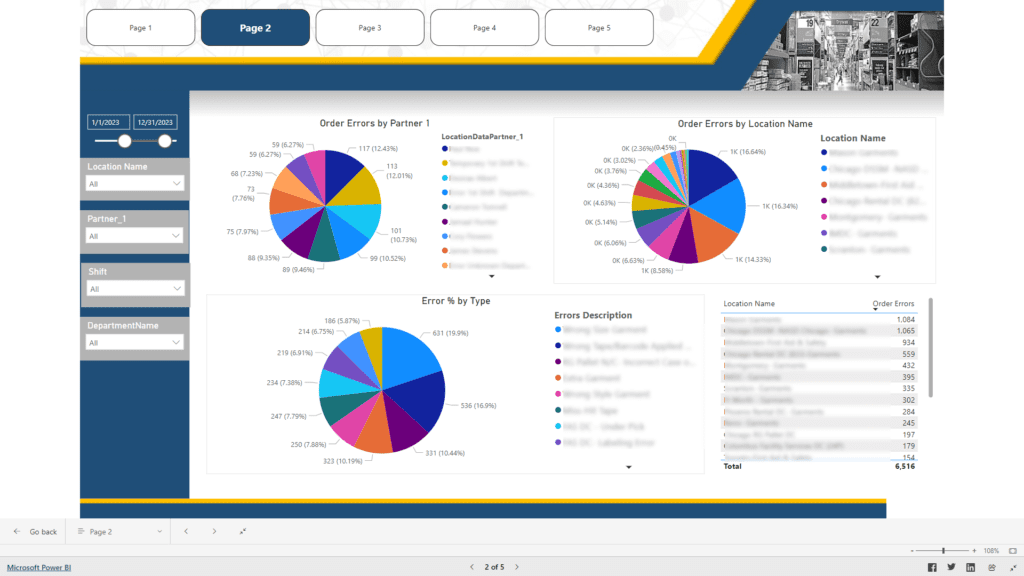
Power BI for outbound audit reporting provides powerful platform for visualizing and analyzing audit.
Outbound Audit Report
Data Import and Integration:
- Lyons Quality Audit Tracking System connects Power BI to outbound audit data.
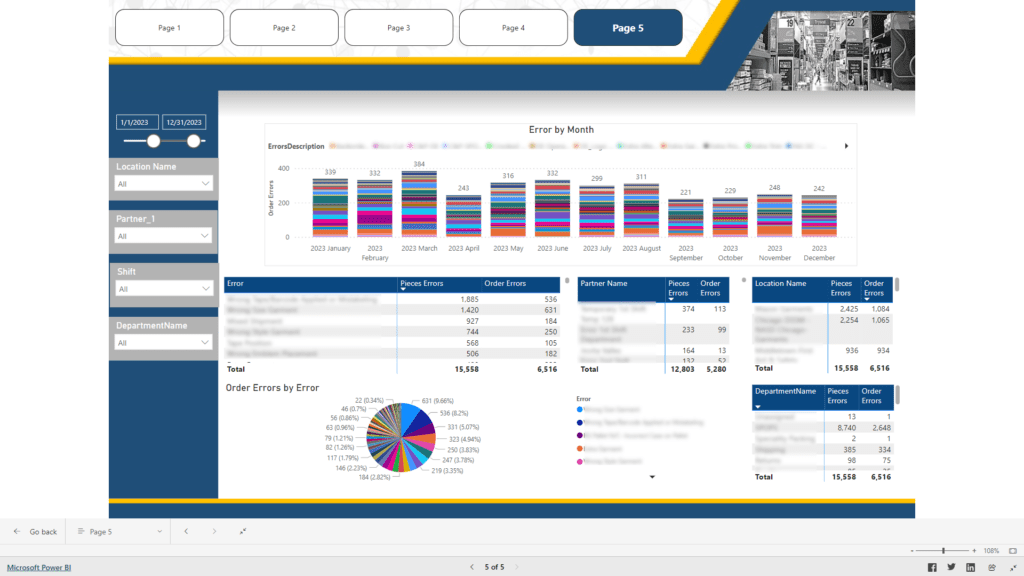
Data Visualization:
- Lyons Quality Audit Tracking System uses Power BI’s wide range of visualization options to create informative and engaging audit reports.
- Choose visualizations such as bar charts, line charts, pie charts, tables, and maps to represent audit findings and trends effectively.
Key Performance Indicators (KPIs):
- Identify key performance indicators (KPIs) relevant to your audit objectives and display them prominently in your reports.
- Use KPI visuals in Power BI to track metrics such as audit rates, findings severity, compliance status, and corrective action status.
Filters and Slicers:
- Implement filters and slicers in your Power BI reports to allow users to interactively explore audit data.
- Enable users to filter data by date range, audit type, location, department to gain insights.
Drill-down and Drill-through:
- Configure drill-down and drill-through functionality in your reports to enable users to explore audit data at different levels of detail.
- Allow users to drill down from high-level summaries to detailed audit findings or drill through from summary reports to detailed audit records.
Trend Analysis:
- Incorporate trend analysis into your Power BI reports to track changes in audit findings over time.
- Use trend lines, trend bars, or trend arrows to visualize trends in audit metrics and identify patterns or anomalies.

Anomaly Detection:
- Implement anomaly detection techniques in Power BI to identify unusual patterns or outliers in audit data.
- Use features such as conditional formatting, data bars, or statistical analysis to highlight potential anomalies for further investigation.
Export and Sharing:
- Lyons Quality Audit Tracking System reports Enable users to export Power BI reports to various formats, including PDF, Excel, or PowerPoint, for sharing and distribution.
- Publish Power BI reports to the Power BI service or embed them in SharePoint or other collaboration platforms for easy access by stakeholders.
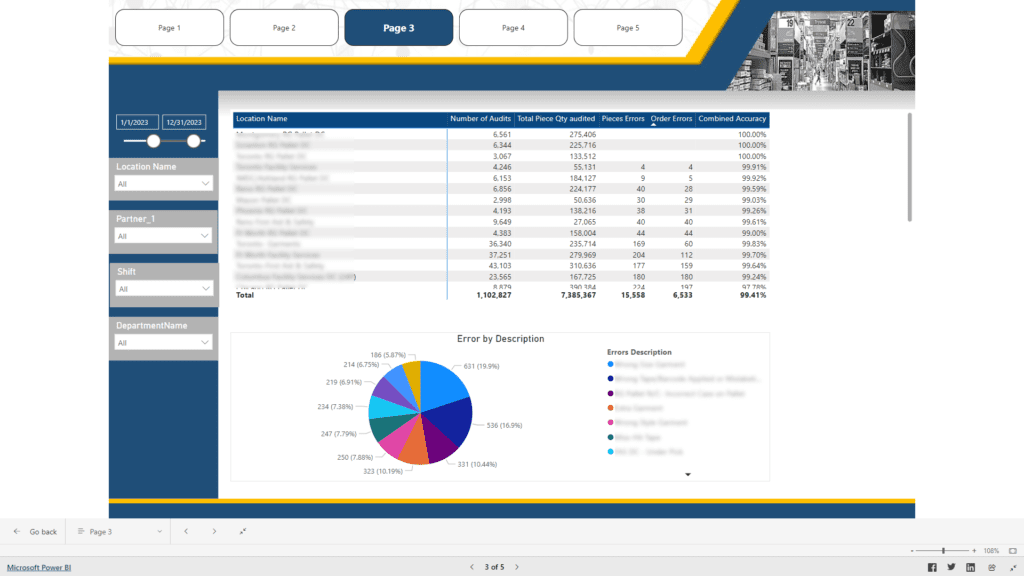
Dashboard Creation:
- Lyons Quality Audit Tracking System builds interactive dashboards in Power BI to provide a consolidated view of audit performance and insights.
- Combine multiple visuals and KPIs on a single dashboard to provide a comprehensive overview of audit activities.
By leveraging Power BI for outbound audit reporting, Lyons Quality Audit Tracking System can create dynamic, interactive, and insightful reports that facilitate data-driven decision-making and drive continuous improvement in audit processes and outcomes.