QMS Audit Pro introduces offline audit mode to improve efficiency.

Accessibility: Offline digital field audits allow organizations to conduct inspections, assessments, and data collection activities in remote locations where internet access is limited or non-existent. This ensures that audits can be performed regardless of geographic location or connectivity constraints.
Flexibility: With offline capabilities, field auditors are not restricted by the availability of internet connections. They can conduct audits at any time and in any location, whether it’s a remote worksite, a manufacturing facility, or a field operation far from urban areas.
Improved Efficiency: Offline digital field audits eliminate the need to wait for internet connectivity to conduct inspections or collect data. Field auditors can perform their tasks without interruptions, maximizing productivity and minimizing downtime.
Data Integrity: Conducting audits offline reduces the risk of data loss or corruption due to network connectivity issues. Audit data is stored locally on the device and synchronized with the central database once an internet connection is available, ensuring data integrity and accuracy.
Real-time Feedback: Offline digital field audit solutions often include features for capturing photos, recording observations, and documenting findings directly on mobile devices. This enables auditors to provide real-time feedback and documentation even in offline environments.
Security: Offline digital field audits can enhance data security by limiting exposure to potential cyber threats associated with online data transmission. Since audit data is stored locally on the device until synchronization occurs, it is less susceptible to interception or unauthorized access.
Compliance: In regulated industries where audits are required to ensure compliance with standards and regulations, offline digital field audits provide a reliable means of meeting regulatory requirements even in areas with poor connectivity.
Cost Savings: By reducing reliance on internet connectivity for field audits, organizations can save on data roaming charges or satellite communication costs in remote locations. This can result in significant cost savings over time, especially for companies operating in areas with limited infrastructure.
Enhanced User Experience: Offline digital field audit solutions are designed to provide a seamless user experience, with intuitive interfaces and robust offline functionalities. This ensures that field auditors can perform their tasks efficiently and effectively, regardless of their technical proficiency.
Continuous Operations: Offline digital field audits enable organizations to maintain continuity of operations even in situations where internet connectivity is disrupted due to unforeseen circumstances such as natural disasters, network outages, or infrastructure failures.
Overall, the ability to conduct digital field audits in offline mode offers organizations greater flexibility, efficiency, and reliability in collecting and managing audit data, ultimately contributing to improved decision-making, compliance, and operational performance.
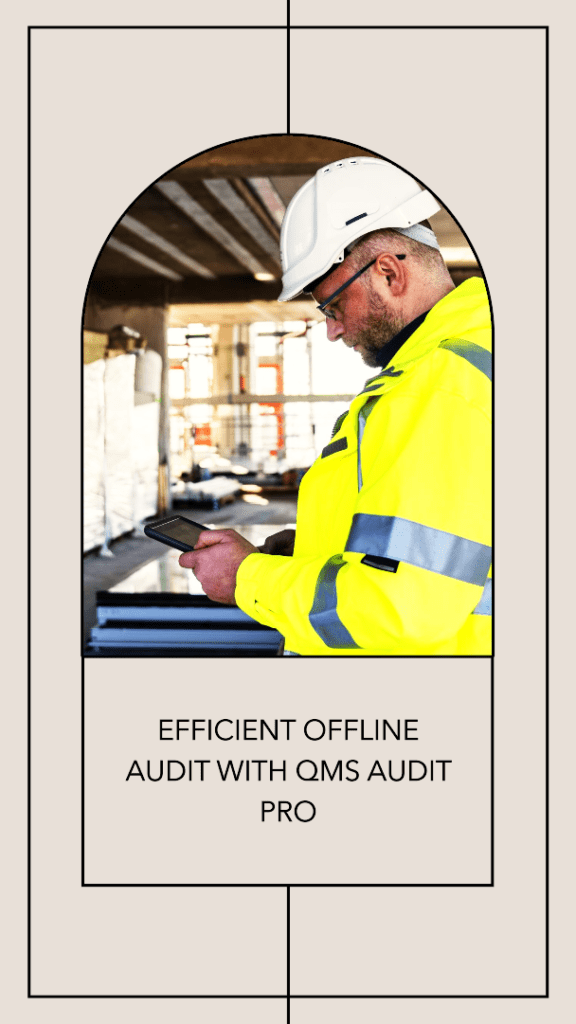
Performing a digital field audit in offline mode requires careful planning and the right tools. Here’s a step-by-step guide on how to do it:
- Choose QMS Audit Pro Application: Download latest version from Google or Apple app store
- Sync Data: While still online, sync your mobile audit application to ensure that all previously collected data is uploaded to the cloud or central database. This ensures that you have the most up-to-date information before heading offline.
- Perform the Audit: Once you’re offline, proceed with conducting the field audit using the QMS Audit Pro application. Follow the audit template and answer each question or complete each task as required. The application will save your responses locally on the device.
- Take Photos and Attachments: If the audit requires taking photos or attaching documents, you can do so using the mobile application even while offline. These files will be stored locally on the device and can be uploaded later when an internet connection is available.
- Ensure Data Security: Since you’re working offline, it’s essential to ensure the security of the data stored on your mobile device. Make sure your device is password-protected and encrypted to prevent unauthorized access to sensitive information.
- Review and Verify Data: Once the audit is complete, review the data and verify its accuracy. Since you’re offline, you won’t be able to immediately share or analyze the audit results, so it’s crucial to ensure that all information is correct before syncing back online.
- Sync Data When Online: Once you have an internet connection again, QMS Audit Pro audit application will sync the collected data to the cloud or central database. This will ensure that all audit information is securely stored and accessible to relevant stakeholders for analysis and action.
- Generate Reports: After syncing the data online, you can generate reports and analytics using the QMS Audit Pro application’s reporting features. This allows you to analyze the audit results, identify trends, and track performance metrics over time.
- Follow-Up and Action Items: Based on the audit findings, follow up on any corrective actions or recommendations that were identified during the audit. Assign tasks to relevant team members and track their progress using the mobile application or other project management tools.